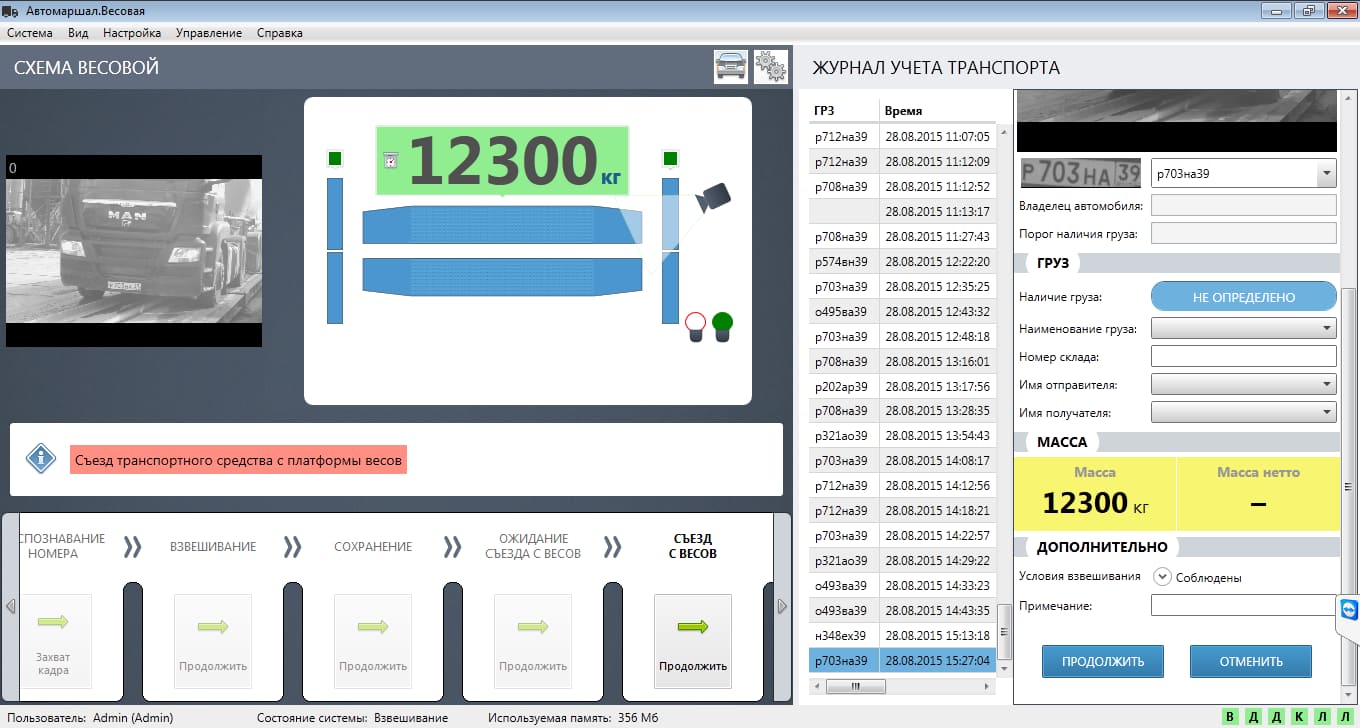|
Automarshal.Weighbridge
Hardware software complex for weighbridge automation
Minimizing human factor
Controlling weighbridge operations remotely
Reducing expenses and sunk costs
Increasing speed of product shipment and acceptance
Part number:
Supplier:
Mallenom SystemsDescription
Automarshal.Weighbridge is a hardware-software complex that solves the full range of tasks of weighbridge automation: vehicle number plate recognition, automatic calculation of net weight, traffic light control , barrier and lighting control, automatic generation of documentation, video surveillance and much more.
Tasks solved:
Reducing the influence of the human factor on the weighing process
Elimination of "additions" after the vehicle has been weighed
Reducing labor costs and speeding up the weighing process
Increasing the transparency of weighing operations
Automation of the document flow
Generation of data for claim settlement
Control of vehicle overloading (prevention of overweight fines)
Photo and video recording of each vehicle at the weighbridge
Automarshal.Weighbridge software
Automarshal.Weighbridge system is based on the software, which includes an operator's workstation, a network client (workstation for remote control of weighing operations), a database and a set of optional software modules.
The unique features of Automarshal.Weighbridge software include:
Modular architecture that allows offering the client exactly the set of functions he needs.
Two-level system of settings (both configurational and user), which allows to easily adapt the software to the individual characteristics of each specific object.
The Automarshal core, known for its high quality number plate recognition.
Key basic functions of the software:
Photo/video recording of every weighing operation
Vehicle number plate recognition
Automatic and manual calculation of net weight
Generation and storage in the MS SQL Server database of vehicle information: photo, video, passage date/time, weight (container, net, gross), etc.
Loading data from user directories (name of the driver, shipper, etc.)
Generation of reports, uploading data to a file (xml, xsl, etc.)
Automatic lighting control at the weighbridge
Weighing without operator
Optional software features:
Monitoring of the vehicle's position on the scales during weighing
Control of traffic lights and barriers
Vehicle identification by radio tag (RFID, Mifare, etc.)
Trailer/semi-trailer number recognition
Additional video surveillance channels
Multi-country recognition
Displaying information on the LED panel
Module for remote control of weighing operations (network client)
Integration:
Integration with external information systems through access to the Automarshal.Weighbridge database (MS SQL Server)
Uploading user-selected data to a file
Uploading data to external information systems
Integration with the Line video surveillance system
Standard composition of the system
Automarshal.Weghbridge hardware
Various hardware components can be used as part of Automarshal.Weighbridge complex, including:
Recognition cameras for automatic vehicle identification
Overview camera to capture the contents of the vehicle body from above
Vehicle position sensors to exclude weight fixation in case of incorrect vehicle position
Traffic lights to control vehicle movement at the weighbridge
Barriers to restrict access to the weighbridge
Spotlights to light the weighbridge and vehicles
RFID readers to be used instead of or in conjunction with the OCR technology
Automarshal.Weighbridge network client
Automarshal weighbridge network client is a software application installed on a personal computer with Windows operating system and providing remote access to the database of the complex.
The application allows the heads of organizations, representatives of the security service of the enterprise and other authorized persons to control the work of the operator on the scales, track the facts of vehicle entrance to the weighing area, view and edit entries in the vehicle weighing log.
The network client can be installed on any enterprise computer that has access to the server that hosts the Automarshal.Weighbridge database.
Main functions of the network client:
Viewing and editing information about vehicle weighing (image, number plate, weight, mass, etc.).
Searching and filtering of weighing data (by date, by vehicle number, by time, by type of scales, etc.).
Report generation and printing.
Exporting data and images to files.
Tasks solved:
Reducing the influence of the human factor on the weighing process
Elimination of "additions" after the vehicle has been weighed
Reducing labor costs and speeding up the weighing process
Increasing the transparency of weighing operations
Automation of the document flow
Generation of data for claim settlement
Control of vehicle overloading (prevention of overweight fines)
Photo and video recording of each vehicle at the weighbridge
Automarshal.Weighbridge software
Automarshal.Weighbridge system is based on the software, which includes an operator's workstation, a network client (workstation for remote control of weighing operations), a database and a set of optional software modules.
The unique features of Automarshal.Weighbridge software include:
Modular architecture that allows offering the client exactly the set of functions he needs.
Two-level system of settings (both configurational and user), which allows to easily adapt the software to the individual characteristics of each specific object.
The Automarshal core, known for its high quality number plate recognition.
Key basic functions of the software:
Photo/video recording of every weighing operation
Vehicle number plate recognition
Automatic and manual calculation of net weight
Generation and storage in the MS SQL Server database of vehicle information: photo, video, passage date/time, weight (container, net, gross), etc.
Loading data from user directories (name of the driver, shipper, etc.)
Generation of reports, uploading data to a file (xml, xsl, etc.)
Automatic lighting control at the weighbridge
Weighing without operator
Optional software features:
Monitoring of the vehicle's position on the scales during weighing
Control of traffic lights and barriers
Vehicle identification by radio tag (RFID, Mifare, etc.)
Trailer/semi-trailer number recognition
Additional video surveillance channels
Multi-country recognition
Displaying information on the LED panel
Module for remote control of weighing operations (network client)
Integration:
Integration with external information systems through access to the Automarshal.Weighbridge database (MS SQL Server)
Uploading user-selected data to a file
Uploading data to external information systems
Integration with the Line video surveillance system
Standard composition of the system
Automarshal.Weghbridge hardware
Various hardware components can be used as part of Automarshal.Weighbridge complex, including:
Recognition cameras for automatic vehicle identification
Overview camera to capture the contents of the vehicle body from above
Vehicle position sensors to exclude weight fixation in case of incorrect vehicle position
Traffic lights to control vehicle movement at the weighbridge
Barriers to restrict access to the weighbridge
Spotlights to light the weighbridge and vehicles
RFID readers to be used instead of or in conjunction with the OCR technology
Automarshal.Weighbridge network client
Automarshal weighbridge network client is a software application installed on a personal computer with Windows operating system and providing remote access to the database of the complex.
The application allows the heads of organizations, representatives of the security service of the enterprise and other authorized persons to control the work of the operator on the scales, track the facts of vehicle entrance to the weighing area, view and edit entries in the vehicle weighing log.
The network client can be installed on any enterprise computer that has access to the server that hosts the Automarshal.Weighbridge database.
Main functions of the network client:
Viewing and editing information about vehicle weighing (image, number plate, weight, mass, etc.).
Searching and filtering of weighing data (by date, by vehicle number, by time, by type of scales, etc.).
Report generation and printing.
Exporting data and images to files.